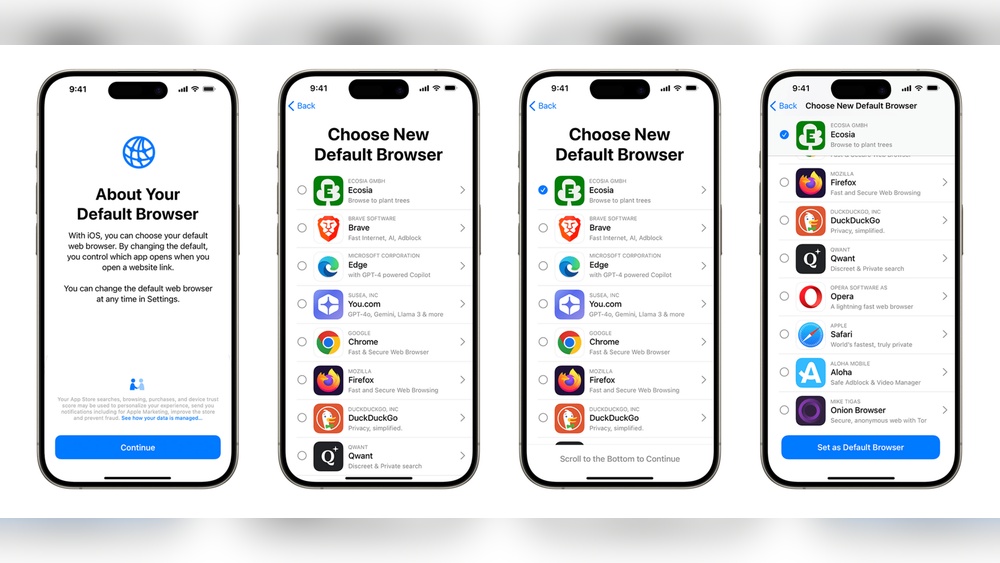You want your website to do more than just look good—you want it to connect with your visitors and keep them coming back. Creating a user-friendly website is key to making that happen.
When your site is easy to navigate, fast to load, and clear in its purpose, visitors feel comfortable and confident exploring what you offer. You’ll discover simple, effective ways to design your website so every visitor finds exactly what they need—quickly and effortlessly.
Ready to turn your website into a place people love to visit? Let’s dive in.
Plan Your Website
Planning your website is the first step toward creating a user-friendly online space. A clear plan helps organize ideas and sets a strong foundation. It guides design and content choices that match your visitors’ needs.
This stage focuses on understanding who will visit, what type of site to build, and the goals to achieve. Careful planning saves time and improves the user experience.
Identify Target Audience
Know who will use your website. Think about their age, interests, and needs. This helps create content that speaks directly to them. Understanding your visitors makes navigation and design easier for them.
Choose Website Type
Decide the kind of website you want. It could be a blog, a store, or a portfolio. Each type needs different features and layouts. Picking the right type helps focus your design and content.
Set Clear Goals
Write down what you want your website to do. Goals can include selling products, sharing news, or building a community. Clear goals guide your design choices and content creation. They also help measure your website’s success.
Design For Usability
Designing for usability means making your website easy and pleasant to use. A user-friendly site helps visitors find what they need fast. It keeps them engaged and encourages them to return. Focus on clear, simple design choices that guide users naturally.
Simplify Navigation
Keep your navigation simple and intuitive. Use clear menu labels that describe the content. Limit the number of menu items to avoid confusion. Make sure important pages are easy to find in one or two clicks. A straightforward navigation bar helps users move smoothly through your site.
Use Clear Layouts
Organize your content with clean layouts. Use headings and sections to break up text. Avoid clutter by leaving enough white space around elements. Align text and images consistently for a neat look. A clear layout helps users scan and understand your pages quickly.
Select Appropriate Colors
Choose colors that enhance readability and user comfort. Use high contrast between text and background. Avoid using too many bright or clashing colors. Select a simple color palette that fits your brand. Proper color choices make your site visually appealing and easy to read.
Enhance Website Speed
Website speed plays a crucial role in user experience. A fast website keeps visitors engaged and reduces bounce rates. Enhancing your website speed improves accessibility and satisfaction. Simple changes can make your site load faster and work smoother. Focus on three key areas: images, code, and caching.
Optimize Images
Large images slow down your website. Compress images to reduce file size without losing quality. Use modern formats like WebP for better compression. Resize images to fit the display size on your site. Avoid uploading huge images and letting the browser shrink them. Proper image optimization speeds up page loading times.
Minimize Code
Excessive code increases load time. Remove unnecessary spaces, comments, and characters from HTML, CSS, and JavaScript files. Use minification tools to automate this process. Combine files to reduce the number of server requests. Clean and minimal code improves your website’s speed and performance.
Leverage Caching
Caching stores website data temporarily on user devices or servers. It allows faster loading for repeat visitors. Set up browser caching to save static files locally. Use server-side caching to reduce database queries. Proper caching lowers server load and speeds up page delivery.
Create Engaging Content
Creating engaging content is key to building a user-friendly website. It keeps visitors interested and encourages them to explore more pages. Good content also helps your site rank better in search engines. Focus on clarity and usefulness to make a strong impression.
Write Clear Headlines
Headlines guide visitors through your site. Use simple and direct words. Make each headline describe the section clearly. This helps readers find what they want fast. Avoid long or confusing titles. Clear headlines improve user experience and SEO.
Provide In-depth Information
Offer detailed and accurate content on your topics. Explain concepts in easy language. Break complex ideas into smaller parts. This helps users understand your message better. In-depth information builds trust and authority. It also keeps visitors on your site longer.
Use Visual Elements
Add images, videos, and charts to support your text. Visuals make content easier to grasp and more attractive. Use relevant pictures that match your message. Keep visuals simple and well-sized for fast loading. Visual elements enhance engagement and reduce bounce rates.
Optimize Calls To Action
Calls to action (CTAs) guide visitors toward key actions on your website. Optimizing CTAs improves user experience and boosts conversions. Clear, well-placed CTAs help users know what to do next. They reduce confusion and encourage engagement. Focus on placement, wording, and design to make CTAs effective.
Place Ctas Strategically
Put CTAs where visitors naturally look. Top of the page, near important content, and at the end of sections work well. Avoid cluttering with too many CTAs. Space them out to give each one attention. Use the F-pattern or Z-pattern layout to guide placement. Make sure CTAs appear on all key pages.
Use Action-oriented Text
Write CTA text that tells users exactly what to do. Use strong verbs like “Download,” “Subscribe,” or “Get Started.” Keep phrases short and clear. Show the benefit of clicking, such as “Get Your Free Guide” or “Join Our Newsletter.” Avoid vague words like “Click Here.” Action words create urgency and encourage clicks.
Make Ctas Visually Distinct
Design CTAs to stand out from the rest of the page. Use contrasting colors that match your site’s theme. Make buttons large enough to click easily on any device. Add whitespace around CTAs to separate them from other content. Use simple shapes and readable fonts. A distinct CTA attracts attention and invites action.

Credit: www.weblinkindia.net
Improve Mobile Experience
Improving the mobile experience is essential for any website. Most users now browse on their phones. A site that works well on mobile keeps visitors engaged. It also helps with search engine rankings. Making your website mobile-friendly means easy reading and smooth navigation on small screens.
Use Responsive Design
Responsive design adjusts your site layout to fit any screen size. It ensures content looks good on phones, tablets, and desktops. Use flexible grids, images, and CSS media queries. This method avoids the need for separate mobile sites. Responsive design creates a seamless experience for all users.
Test On Various Devices
Testing your website on different devices reveals real user issues. Check performance on popular smartphones and tablets. Look for broken elements, slow loading, or unreadable text. Testing helps you fix bugs before visitors see them. Use both physical devices and online emulators for thorough checks.
Simplify Mobile Navigation
Mobile screens have limited space, so keep navigation simple. Use clear menus that are easy to tap. Avoid large dropdowns or cluttered links. A simple menu helps users find information fast. Include a visible search bar for quick access. Good navigation reduces frustration and keeps visitors on your site longer.
Gather User Feedback
Gathering user feedback is vital for creating a website that visitors enjoy and trust. Feedback shows what works and what needs change. It helps you build a site that fits real user needs. Without feedback, you guess what users want. With it, you make smart improvements fast.
Use several ways to collect user thoughts. Each method reveals different insights. Then act on these insights to improve your site’s design, content, and functions. Let’s explore key steps to gather user feedback effectively.
Conduct Surveys
Surveys are quick tools to ask users direct questions. Keep surveys short and clear. Ask about their experience, likes, dislikes, and suggestions. Use multiple-choice or rating scales for easy answers. Open-ended questions help gather detailed opinions.
Place surveys on your homepage or after key actions like purchases. Offer small rewards to boost responses. Analyze survey results to find common trends and urgent fixes. Surveys help you understand user satisfaction and pain points.
Analyze User Behavior
User behavior shows how visitors interact with your site. Track clicks, page views, and time spent on pages. Use tools like heatmaps to see where users focus most. Identify where users drop off or get stuck.
This data reveals real user actions, not just words. It helps spot confusing menus, slow pages, or broken links. Combine behavior data with survey answers for a complete view of user experience.
Implement Feedback Quickly
Feedback loses value if ignored or delayed. Prioritize changes based on user impact and effort needed. Fix bugs, improve navigation, or add missing content fast. Show users you listen by sharing updates and thanking them.
Quick action builds trust and keeps users engaged. It also encourages more feedback, creating a cycle of constant improvement. Use agile methods to make your website more user-friendly step by step.

Credit: www.digitalsilk.com
Leverage Website Builders
Website builders offer a simple way to create user-friendly websites. They require no coding skills and save time. These tools help you focus on design and content. Using website builders can improve your site’s look and performance quickly.
Explore Free Tools
Many website builders offer free plans to start your site. These plans include basic features and templates. Free tools let you test the builder before upgrading. They are perfect for beginners and small projects. You can create a simple, clean website without extra costs.
Utilize Ai Features
Some builders use AI to simplify website creation. AI can suggest layouts, colors, and content ideas. It speeds up the design process and ensures consistency. AI tools help create a website that fits your needs. This technology makes building a site easier for everyone.
Customize Templates
Templates provide a ready-made design that you can personalize. Customize colors, fonts, images, and layouts to match your brand. Editing templates helps your website stand out and feel unique. Templates save time and ensure your site looks professional. Personal touches improve user experience and engagement.
Strengthen Contact Options
Strong contact options make your website easy to use and trustworthy. Visitors must reach you without hassle. Clear, simple ways to connect boost user satisfaction and engagement. This part focuses on ways to improve contact methods on your site.
Include Multiple Channels
Offer several ways to contact you. Include phone numbers, email addresses, and social media links. People prefer different methods, so variety helps. Some like calling, others prefer messaging or email. More options increase chances users will get in touch.
Make Contact Info Visible
Place contact details where visitors can find them fast. Show info at the top or bottom of every page. Use large, readable fonts. Avoid hiding contact information in menus or footers only. Easy access reduces user frustration and keeps visitors on your site longer.
Add Interactive Forms
Use contact forms that visitors can fill out directly on your site. Keep forms short and simple. Ask only for necessary information to avoid overwhelm. Add clear instructions and confirmation messages. Interactive forms create a smooth way for users to ask questions or request help.

Credit: www.designer-websites.co.uk
How FITT Finder Can Help You with Create a User-Friendly Website
Integrating Practical Learning into User-Friendly Website Creation
Building a user-friendly website is not just about design; it’s an ongoing learning process. For fitness business owners and personal trainers, focusing on key areas like enhancing website speed and improving mobile experience can dramatically increase client engagement. These practical improvements ensure your digital storefront is accessible and welcoming, reflecting the supportive and innovative spirit that fitness entrepreneurs embody.
Gathering user feedback is another invaluable step. By actively listening to visitors, you can identify usability gaps and tailor your site to meet real needs. This data-driven approach aligns with the mission of platforms like FITT Finder, which empower small fitness businesses to compete effectively by democratizing exposure and discoverability.
- Test your site’s load times regularly to maintain optimal speed.
- Ensure navigation is intuitive, especially on mobile devices where most users engage.
- Encourage feedback through simple contact options to continually refine your user experience.
For further insights on creating an accessible and engaging fitness website, consider connecting with communities or resources that specialize in digital fitness marketing and user experience optimization.
Frequently Asked Questions
How To Create A User-friendly Website?
Create a user-friendly website by ensuring fast loading, clear navigation, mobile responsiveness, and engaging, easy-to-read content. Use consistent design and strong calls-to-action. Test usability regularly and gather user feedback to improve experience continuously.
What Are The 7 C’s Of A Website?
The 7 C’s of a website are: Content, Context, Connection, Commerce, Communication, Community, and Customization. They ensure usability, engagement, and functionality.
Can Chatgpt Actually Create A Website?
ChatGPT can generate website code, suggest designs, and create content. It cannot fully build or launch websites without human input and editing.
What Is The Most User-friendly Free Website Builder?
Wix stands out as the most user-friendly free website builder. It offers intuitive drag-and-drop tools and customizable templates. Wix supports beginners with easy editing and mobile-friendly designs, making website creation simple and efficient without coding skills.
What Makes A Website User-friendly And Easy To Navigate?
A user-friendly website has clear menus, simple design, and fast loading times for easy browsing.
How Can I Improve My Website’s Loading Speed Effectively?
Optimize images, use fast hosting, and minimize code to make your site load quickly.
Conclusion
Creating a user-friendly website takes thoughtful planning and clear design. Focus on simple navigation and fast loading times. Use colors and layouts that help visitors find what they need. Listen to user feedback to improve your site continuously. A clear call to action guides users easily.
Keep your content easy to read and understand. These steps help visitors enjoy their experience and return often. A user-friendly website builds trust and grows your audience steadily.